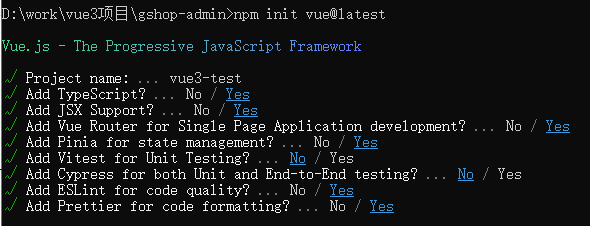1. 了解相关信息
- 2 年多开发, 100+位贡献者, 2600+次提交, 600+次 PR(Pulll Request)
- Vue3 支持 vue2 的大多数特性
- 更好的支持 Typescript
2. 性能提升
- 打包大小减少 41%
- 初次渲染快 55%, 更新渲染快 133%
- 内存减少 54%
- 重写虚拟 DOM 的实现和 Tree-Shaking
3. Composition API
- 也称组合 API
- setup
- ref 和 reactive
- computed 和 watch
- 新的生命周期函数
- 自定义 hooks 函数
4. 其它新增特性
- Teleport - 瞬移组件的位置
- Suspense - 异步加载组件的 loading 界面
- 全局 API 的修改
创建 vue3 项目
1. 使用 vue-cli 创建
bash
## 安装或者升级
npm install -g @vue/cli
## 保证 vue cli 版本在 4.5.0 以上
vue --version
## 创建项目
vue create <project-name>然后的步骤
- Please pick a preset - 选择 Manually select features
- Check the features needed for your project - 多选择上 TypeScript && Router && Vuex,特别注意点空格是选择,点回车是下一步
- Choose a version of Vue.js that you want to start the project with - 选择 3.x (Preview)
- Use class-style component syntax - 直接回车
- Use Babel alongside TypeScript - 直接回车
- Pick a linter / formatter config - 直接回车
- Use history mode for router? - 直接回车
- Pick a linter / formatter config - 直接回车
- Pick additional lint features - 直接回车
- Where do you prefer placing config for Babel, ESLint, etc.? - 直接回车
- Save this as a preset for future projects? - 直接回车
2. 使用 vite 创建
Vite 是一个由原生 ESM 驱动的 Web 开发构建工具。在开发环境下基于浏览器原生 ES imports 开发,在生产环境下基于 Rollup 打包。相比较 webpack 打包环境, 启动快很多